Chapter 2 Introduction to R language
Since this book includes a lot of R code examples, this chapter will describe some basics for those, who is not familiar with R. For purposes of understanding R code in this book you don’t need any deep knowledge of R. In case you want to learn more, there are a lot of good books on it. I will list only few of them:
2.1 Instalation
2.1.1 R instalation
To download R, go to CRAN. Don’t try to pick a mirror that’s close to you, instead it is better to use the cloud mirror, https://cloud.r-project.org.
2.1.2 RStudio
RStudio is an integrated development environment, or IDE, for R programming. There are two possibilities for using it:
- type R code in the R console pane, and press enter to run it;
- type R code in the Code editor pane, and press Control/Command + Enter to run selected part. It is easier to correct and it is possible to save the result as a script.
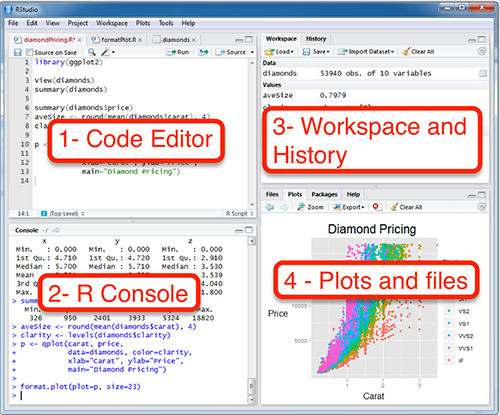
Figure 2.1: RStudio layout
When you first launch RStudio it is more likely, that you won’t see the Code Editor pane. It is possible to decrease R Console pane on icons in the pane’s right upper corner.
Everything from this book will be availible without RStudio instalation. There are a lot of possibilities to work with R not using RStudio such as R console, command line, Jupyter Notebook, some plugins for working in Sublime, Vim, Emacs, Atom, Notepad++ and other programming text editors.
2.1.3 RStuio cloud
It is also possible not to install anything on your own PC, using RStudio Cloud, a web-based interface for Rstudio and R. In RStudio Cloud it is also possible to share your R projects and collaborate with a select group in a private space. RStudio Cloud is currently free to use, but soon there will be free and paid options.
2.2 Basic elements, variables, vectors, dataframe
2.2.1 Basic elements
7[1] 7-5.7[1] -5.7"bonjour"[1] "bonjour""bon mot"[1] "bon mot"TRUE[1] TRUEFALSE[1] FALSE2.2.2 Arithmetic operations
7+7[1] 1421-8[1] 134*3[1] 1212/4[1] 34^3[1] 644**3[1] 64sum(1, 2,3, 4)[1] 10prod(1, 2,3, 4)[1] 24log(1)[1] 0log(100, base = 10)[1] 2pi[1] 3.141593exp(5)[1] 148.4132sin(13)[1] 0.420167cos(13)[1] 0.90744682.2.3 Variables
my_var <- 7
my_var[1] 7my_var+7[1] 14my_var[1] 7my_var <- my_var + 72.2.4 Vectors
5:9[1] 5 6 7 8 911:4[1] 11 10 9 8 7 6 5 4numbers <- c(7, 9.9, 24)
multiple_strings <- c("the", "quick", "brown", "fox", "jumps", "over", "the", "lazy", "dog")
one_string <- c("the quick brown fox jumps over the lazy dog")
true_false <- c(TRUE, FALSE, FALSE, TRUE)
length(numbers)[1] 3length(multiple_strings)[1] 9length(one_string)[1] 12.2.5 Dataframes
my_df <- data.frame(latin = c("a", "b", "c"),
cyrillic = c("а", "б", "в"),
greek = c("α", "β", "γ"),
numbers = c(1:3),
is.vowel = c(TRUE, FALSE, FALSE),
stringsAsFactors = FALSE)
my_df latin cyrillic greek numbers is.vowel
1 a а α 1 TRUE
2 b б β 2 FALSE
3 c в γ 3 FALSEnrow(my_df)[1] 3ncol(my_df)[1] 52.2.6 Indexing
numbers[3][1] 24multiple_strings[9][1] "dog"my_df[2, 3][1] "β"my_df[2,] latin cyrillic greek numbers is.vowel
2 b б β 2 FALSEmy_df[,3][1] "α" "β" "γ"my_df$is.vowel[1] TRUE FALSE FALSEmy_df$is.vowel[2][1] FALSE2.3 Reading files
We can read to R a dataset about Numeral Classifiers from AUTOTYP database.
new_df <- read.csv("https://raw.githubusercontent.com/autotyp/autotyp-data/master/data/Numeral_classifiers.csv")
head(new_df) LID NumClass.n NumClass.Presence
1 148 0 FALSE
2 65 0 FALSE
3 75 0 FALSE
4 85 0 FALSE
5 111 NA NA
6 163 0 FALSEtail(new_df) LID NumClass.n NumClass.Presence
250 1397 0 FALSE
251 2994 5 TRUE
252 2779 0 FALSE
253 192 0 FALSE
254 551 0 FALSE
255 2564 2 TRUEIt could be also a file on your computer, just provide a whole path to the file. Windows users need to change backslashes \ to slashes /.
new_df_2 <- read.csv("/home/agricolamz/my_file.csv")2.4 Writing files from R
write.csv(new_df_2, "/home/agricolamz/my_new_file.csv",
row.names = FALSE)2.5 Missing data
In R, missing values are represented by the symbol NA (not available).
is.na(new_df$NumClass.Presence) [1] FALSE FALSE FALSE FALSE TRUE FALSE FALSE FALSE FALSE FALSE FALSE
[12] FALSE FALSE FALSE FALSE FALSE FALSE FALSE FALSE FALSE FALSE FALSE
[23] FALSE FALSE FALSE FALSE FALSE FALSE FALSE FALSE FALSE FALSE FALSE
[34] FALSE FALSE FALSE FALSE FALSE FALSE FALSE FALSE FALSE FALSE FALSE
[45] FALSE FALSE FALSE FALSE FALSE FALSE FALSE FALSE FALSE FALSE FALSE
[56] FALSE FALSE FALSE FALSE FALSE FALSE FALSE FALSE FALSE FALSE FALSE
[67] FALSE FALSE FALSE FALSE FALSE FALSE FALSE FALSE FALSE FALSE FALSE
[78] FALSE FALSE FALSE FALSE FALSE FALSE FALSE FALSE FALSE FALSE FALSE
[89] FALSE FALSE FALSE FALSE FALSE FALSE FALSE FALSE FALSE FALSE FALSE
[100] FALSE FALSE FALSE FALSE FALSE FALSE TRUE FALSE FALSE FALSE FALSE
[111] FALSE FALSE FALSE FALSE FALSE FALSE FALSE FALSE FALSE FALSE FALSE
[122] FALSE FALSE FALSE FALSE FALSE FALSE FALSE FALSE FALSE FALSE FALSE
[133] FALSE FALSE FALSE FALSE FALSE FALSE FALSE FALSE FALSE FALSE FALSE
[144] FALSE FALSE FALSE FALSE FALSE FALSE FALSE FALSE FALSE FALSE FALSE
[155] FALSE FALSE FALSE FALSE FALSE FALSE FALSE FALSE FALSE FALSE TRUE
[166] FALSE FALSE FALSE FALSE FALSE FALSE FALSE FALSE FALSE FALSE FALSE
[177] TRUE FALSE FALSE FALSE FALSE FALSE FALSE FALSE TRUE FALSE FALSE
[188] FALSE FALSE FALSE FALSE FALSE FALSE FALSE FALSE FALSE FALSE FALSE
[199] FALSE FALSE FALSE FALSE FALSE FALSE FALSE FALSE FALSE FALSE FALSE
[210] FALSE FALSE FALSE FALSE FALSE FALSE FALSE FALSE FALSE FALSE FALSE
[221] FALSE FALSE FALSE FALSE FALSE FALSE FALSE FALSE FALSE FALSE FALSE
[232] FALSE FALSE FALSE FALSE FALSE FALSE FALSE FALSE FALSE FALSE FALSE
[243] FALSE FALSE FALSE FALSE FALSE FALSE FALSE FALSE FALSE FALSE FALSE
[254] FALSE FALSEsum(is.na(new_df$NumClass.Presence))[1] 5sum(is.na(new_df))[1] 222.6 How to get help in R
?nchar2.7 Packages
There are a lot of R packages for solving a lot of different problems. There are two way for install them (you need an internet connection):
- packages on CRAN are checked in multiple ways and should be stable
install.packages("lingtypology")- packages on GitHub are NOT checked and could contain anything, but it is the place where all package developers keep the last vertion of they work.
install.packages("devtools")
devtools::install_github("ropensci/lingtypology")- or package file
install.packages("lingtypology",
destdir = "/path/to/your/package")After the package is installed you need to load the package using the following command:
library("lingtypology")There is a nice picture from Phillips N. D. (2017) YaRrr! The Pirate’s Guide to R:
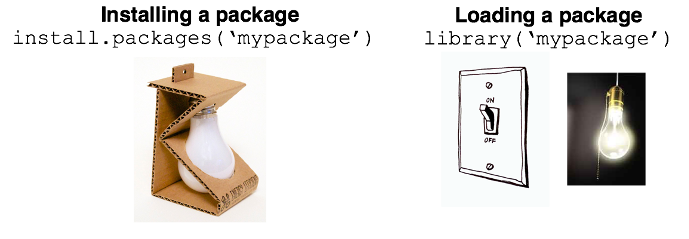
Figure 2.2: Lamp metaphore